WORK AT ANDBANK
MORE INFORMATION
Internet security
You can browse the Internet safely if you take into account minimum precautions, especially when dealing with online banking or home banking. We offer the following recommendations:
Keep your PC’s operating system and the different programs you use to navigate, such as the Internet browser, up-to-date.
Internet fraud. Knowing the most common types of fraud will help you avoid surprises.
Andbank has the most advanced technology to guarantee the highest level of security and confidentiality in its management.
Increasingly, we use the Internet as a means to be informed, make online purchases, establish social relationships, carry out banking procedures, etc. in our day-to-day life. It is becoming increasingly difficult to imagine situations such as, for example, a person not having a mobile phone with Whatsapp to chat with, not having a profile created on a social network or not using the Google search engine to find information of interest.
Technology is evolving to make our lives easier, but its use exposes us to some risks, such as phishing, or the substitution of Internet services by cybercriminals. Unfortunately, there are people, gangs and mafias in general who try to trick you while surfing the Internet with your devices, to carry out various malicious actions.
What is phishing and what is its purpose?
Phishing is an attempt to impersonate: cybercriminals pose as a well-known and reputable company, institution or service to trick you into stealing your private data, access credentials or bank details. This fraudulent practice is based on social engineering and is widespread. Sometimes phishing is also used to infect devices with some kind of malware (malicious program).
How can a case of phishing get to us?
Most phishing cases are distributed via email because cybercriminals have a large number of email addresses that they have collected in a variety of ways. Therefore, it is relatively easy for them to use this medium to spread their phishing attacks. However, there are also other means of propagation such as:
What are the companies, institutions or services most commonly used in phishing?
There are many services that have been affected by phishing, from public institutions such as the Tax Agency and Postal and Telegraph Services, through State Security Forces and Bodies such as the Police, to private companies such as Dropbox, Microsoft, Apple, Iberia… and of course banking entities like us. Many entities have detected that their brand has been used by cybercriminals to try to steal passwords to access the online banking service, as well as other bank details (credit card number, CVV, card coordinates, PIN, etc.) of customers.
Being a victim of any type of phishing can cause serious problems, mainly privacy problems, but falling into the trap of bank phishing can be even more painful, as it could lead to a significant economic loss.
Passwords, or keys are a security mechanism that dates back to antiquity and are still one of the most frequently used security elements on the Internet today. A password is composed of a variable number of characters. The quality or strength of a password depends on the number of characters it has (the more characters the stronger it is) and the type of characters: numbers, letters, special characters, extended characters, etc. The greater combinations of types, the stronger it will be.
The password is the key to many services on the Internet, so the first lesson is that it must be safe enough to avoid security problems.
In addition, a password must always be kept secret or it would not make sense. It’s pointless to have passwords of fourteen alphanumeric characters, uppercase, lowercase and symbols, if it’s pasted on a Post-it on your computer screen in plain view of everyone.
Features of a good password
To be considered secure, a password must have the following characteristics:
At Andbank we ensure the security of our clients’ cards, ensuring their peace of mind. We are the banking pioneer in Andorra for card security:
Whenever you insert the card in Andbank cash dispensers, a unique process that protects it against fraudulent duplication is performed. This is why we suggest that you normally use any of the Andbank cash dispensers, especially if you have carried out transactions outside the Principality of Andorra.